Help And Supprot
1.Users could directly search for the required materials in the searching box on the IC365 mall, as shown below:
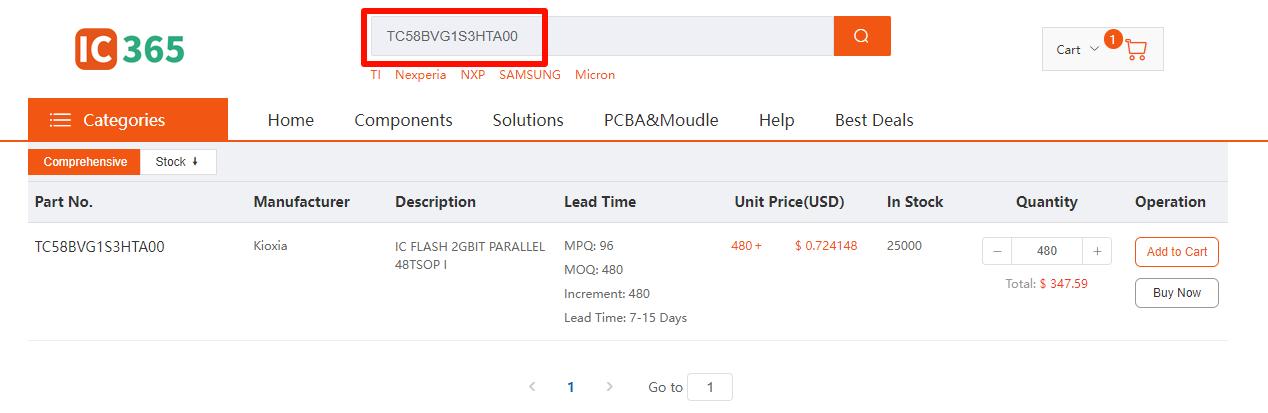

2. If the material is self-operated with inventory and price information on the IC365 mall, the user can choose to "add to the shopping cart" or "buy it now".
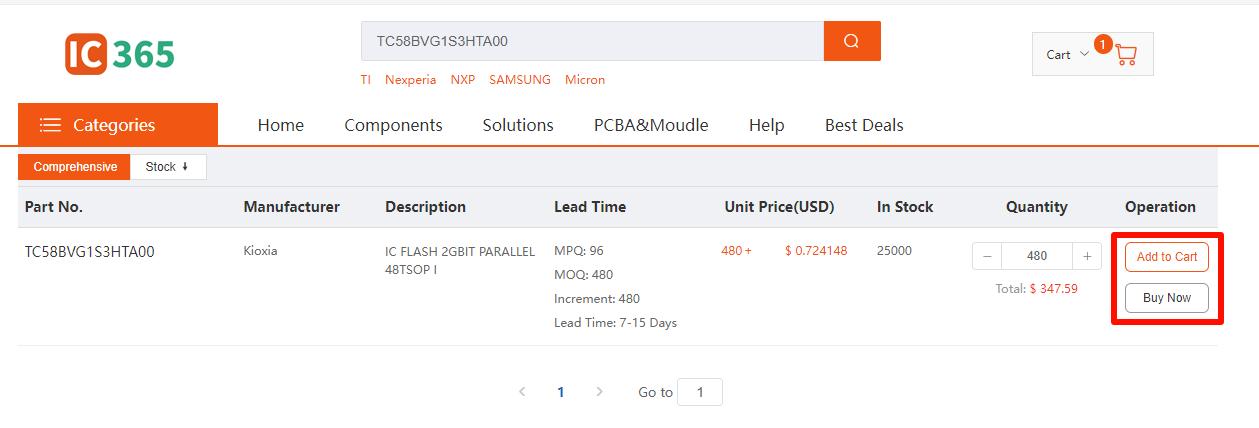
3. If there is no corresponding inventory or price information for the product you are searching for, then you need to click "Inquiry" or "Chat Now" to contact our customer service representative on IC365 mall. We could provide you its latest inventory and price information. As shown below:
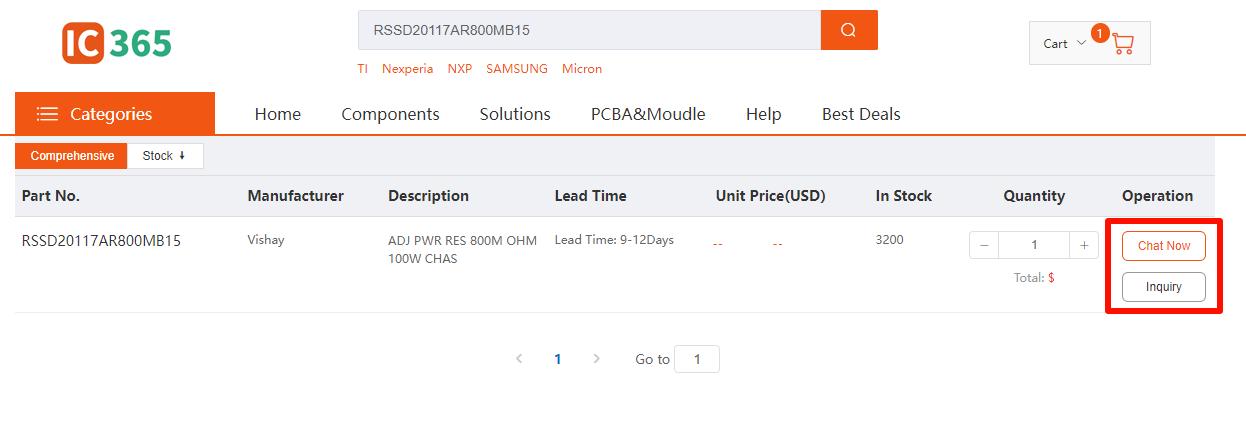
4. After you communicate with our customer service representative of IC365 mall and confirm the demand and order information, please go directly to the member center to confirm the order information according to the prompt of the customer service representative.
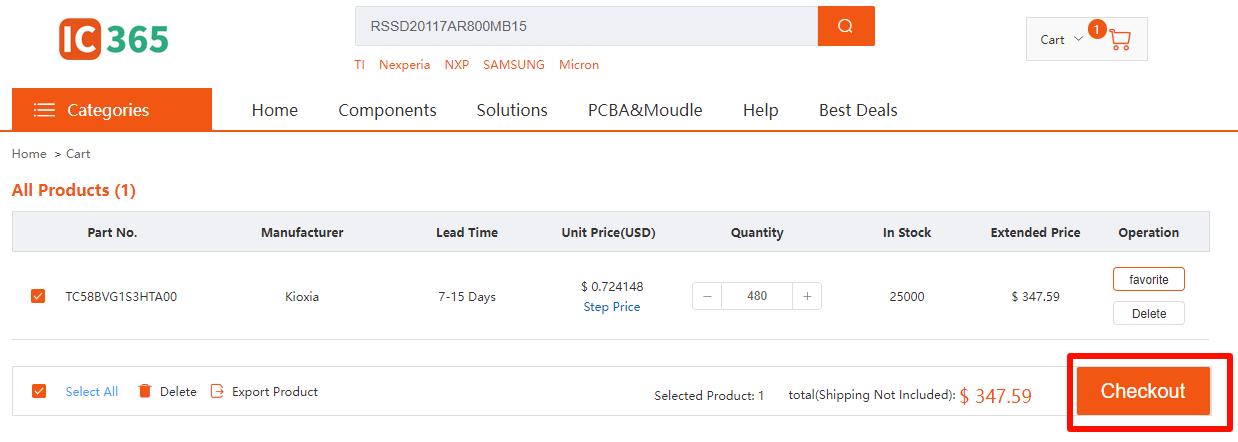
5.Please select or fill in the delivery address on the order confirmation page, as shown below:
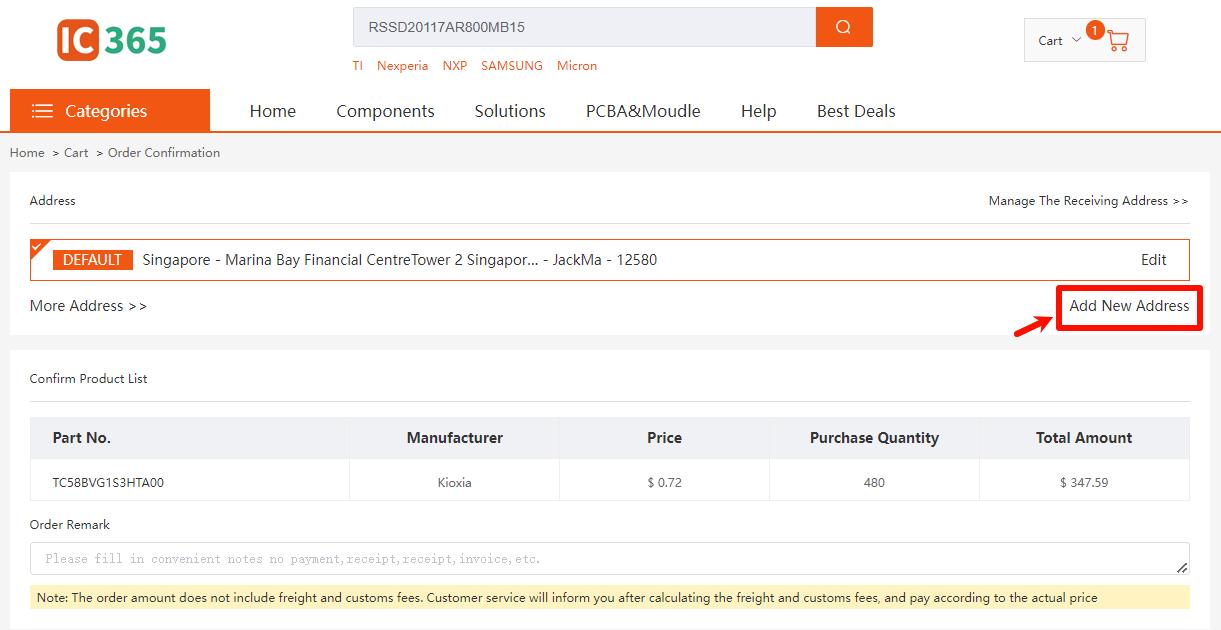
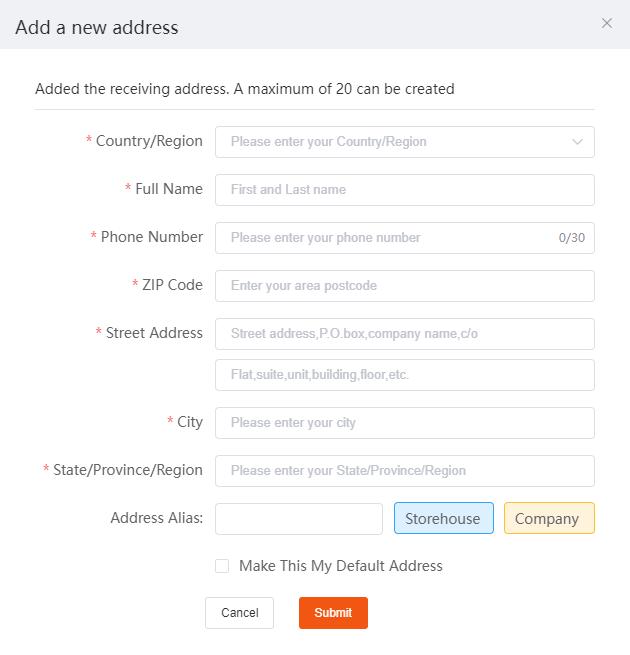
6.The order has been submitted, please wait patiently for the order confirmation.
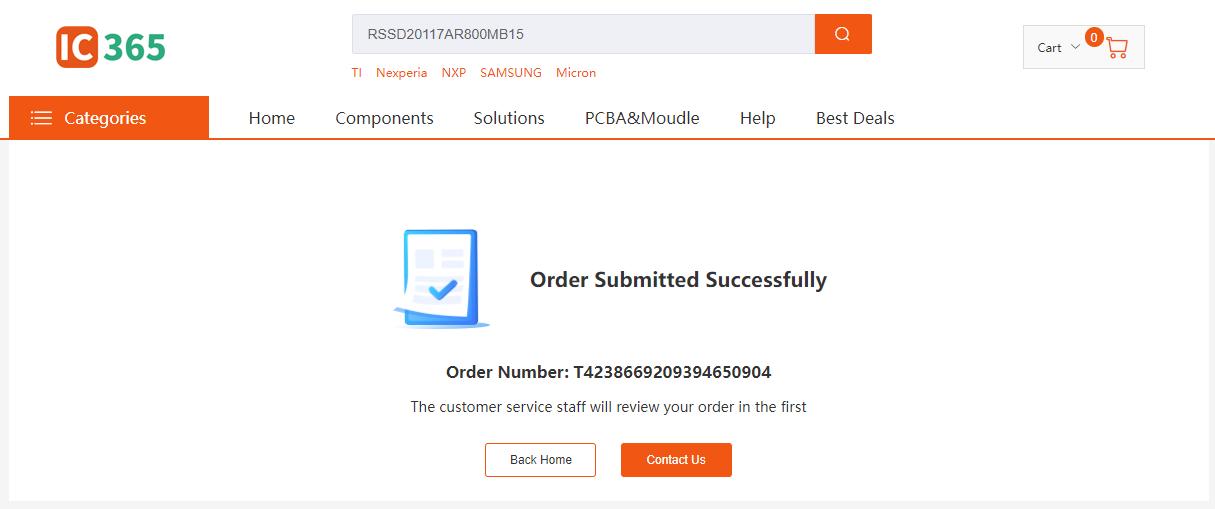
7. Please complete the payment according to the prompt of the customer service representative, and then you could check the execution progress of the order immediately.
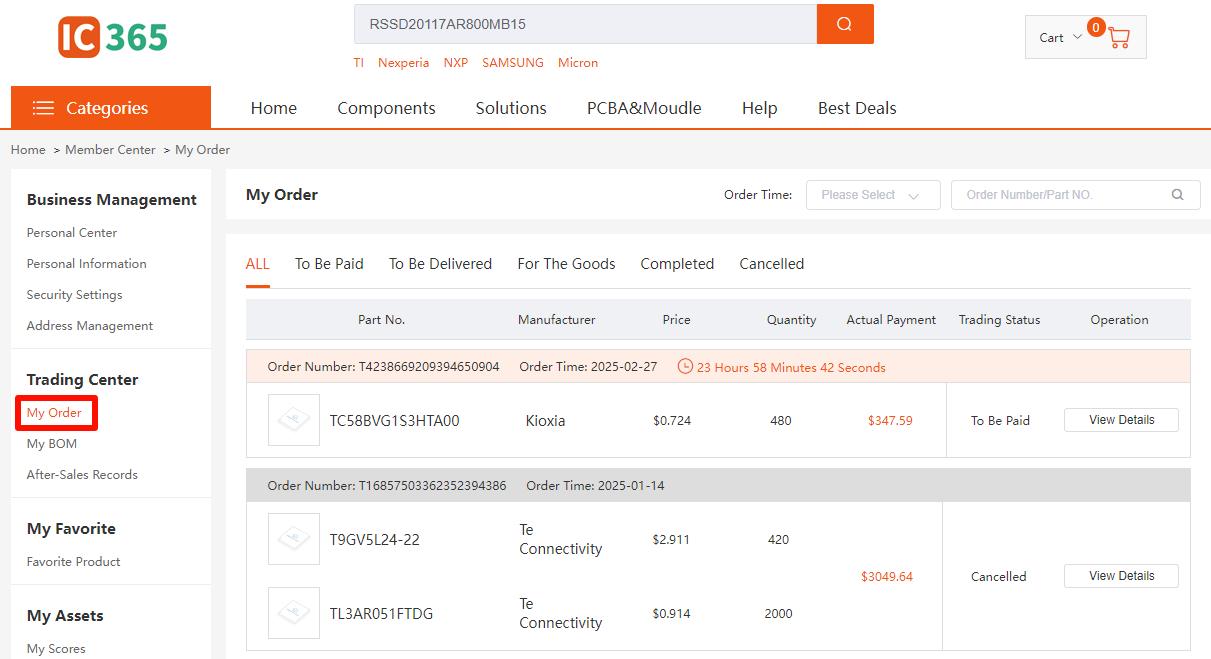

We will provide you with the best service through our continuous efforts, and wish you a happy shopping!









